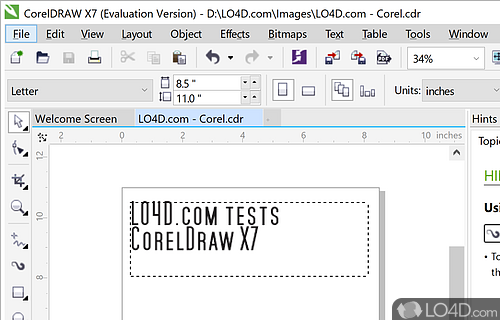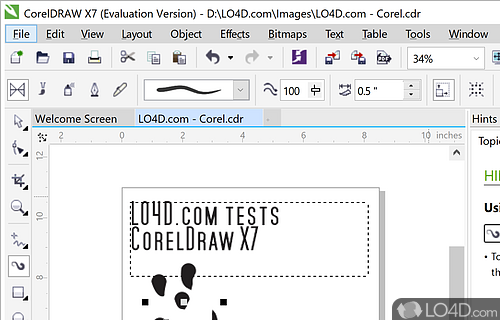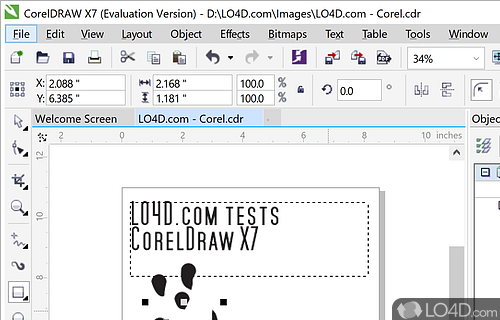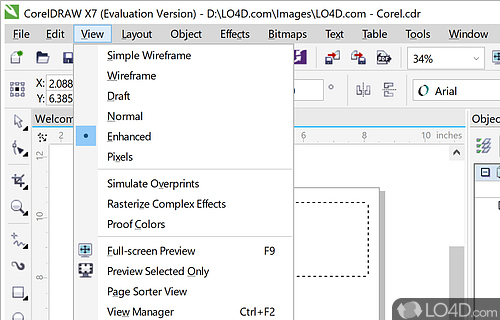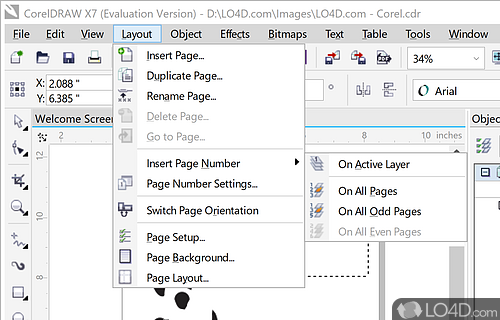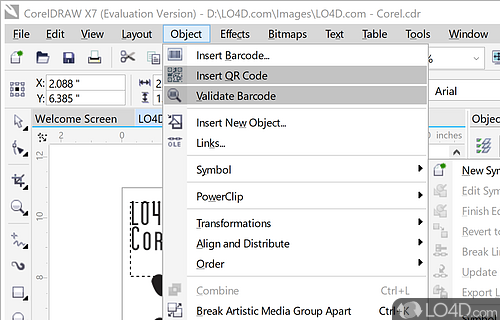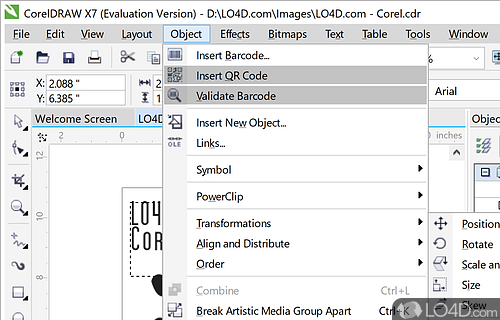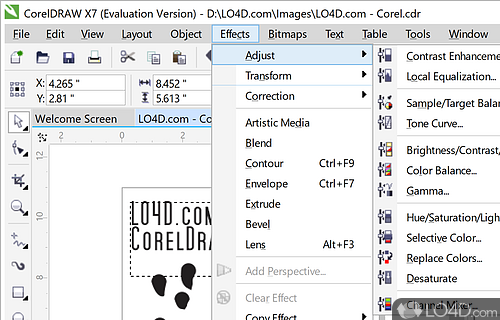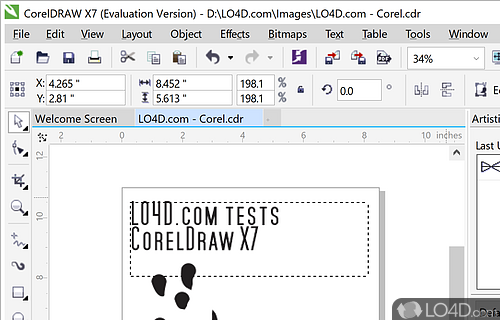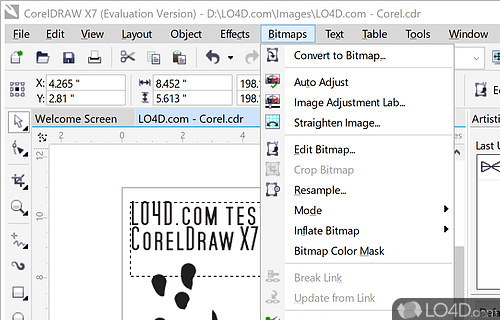A suite of graphics and web design applications and clipart.
For those artists that use graphics editors to create their designs, CorelDRAW Suite is a name that is known in the industry.
Though this version of the application is older than what's currently on sale, it provides a number of useful tools for graphics designers to create layouts, pamphlets, logos and web site designs.
The CorelDRAW Suite offers a number of different applications packed into one installation; they include Photo-Paint, Connect and Draw as well as some other utilities bundled in.
The drawing features included with this suite all contain hints on how to use them as well as graphical diagrams of what each tool does.
The menus and tools of CorelDRAW Suite allow an almost unlimited amount of outcomes and even provide for an easier and smooth creation of vector graphics that competing program Adobe Photoshop.
Features of CorelDRAW Suite
- Integrates with Facebook and Flickr.
- Bitmap-to-vector tracing: Convert raster images to editable vector files with powerful tracing capabilities.
- Connectivity: Connect to web services, including Facebook, Flickr and Fotolia, to track down the perfect image.
- Content exchange: Find and exchange content with other CorelDRAW users and take advantage of the latest plug-ins.
- CorelDRAW.app: Access CorelDRAW from anywhere with the free companion app.
- Creative templates: Get started quickly with professionally designed templates for various types of projects.
- Font filtering and search: Quickly find the perfect font from your collection of installed fonts and online fonts.
- Font management: Instantly find the perfect font from your collection of installed fonts and online fonts.
- Graphic design and typography: Get the most out of your text and graphics with advanced design tools and powerful typography features.
- Multi-display support: Work with multiple displays to maximize your screen space and improve productivity.
- Object Styles: Save time and maintain consistency by applying formatting to objects with just one click.
- Photo editing: Enhance photos with a complete set of professional image editing tools.
- Pixel view: View and edit the individual pixels in an object, ensuring that your graphics are crisp and clear.
- PowerClip: Easily add text and graphics to the interior of an object.
- Text wrapping: Wrap text around objects with ease for creative design solutions.
- Vector illustration: Create logos, brochures and other designs with precision and detail.
Compatibility and License
This download is licensed as shareware for the Windows operating system from graphics editors and can be used as a free trial until the trial period ends (after an unspecified number of days). The CorelDRAW Suite X6 demo is available to all software users as a free download with potential restrictions and is not necessarily the full version of this software.
What version of Windows can CorelDRAW Suite run on?
CorelDRAW Suite can be used on a computer running Windows 11 or Windows 10. Previous versions of the OS shouldn't be a problem with Windows 8 and Windows 7 having been tested. It's only available as a 64-bit download.
Other operating systems: The latest CorelDRAW Suite version from 2026 is also available for Mac.
Filed under: